
Several readers suggested I review the iPhone app ForeFlight Mobile and recently folks at ForeFlight contacted me. Again, in the interest of transparency, I'll say up front that I was provided with complimentary versions of their iPhone apps: ForeFlight Mobile, ForeFlight Charts, Checklist Pro, and ForeFlight File. In general, I like what I see: Stable software with excellent user interfaces suggest thoughtful design and implementation along with thorough quality assurance. I mainly cover ForeFlight Mobile in this post and plan to review the others in a future post.
ForeFlight before Flight
As its name implies, ForeFlight Mobile is primarily a preflight planning tool and I wish I'd had it few years ago. Lockheed-Martin had just taken over FSS, I was still flying freight, and I would have given my eyeteeth for a product like ForeFlight. On more than one occasion I found myself delayed on the ramp for over an hour before departing into rapidly deteriorating weather. With no internet access, I had no way to get an updated weather briefing other than call FSS on my cell phone. So I sat inside the plane, watched the pouring rain, the poor rampers getting drenched to the bone, and waited on hold for a FSS briefer. After over 15 minutes, I had to hang up. The ramp agent was pushing release paperwork at me and explaining a 727 was inbound and needed to park right where I was sitting. So I called a fellow pilot who was sitting standby and asked him to use his laptop to give me a picture of the weather. If I'd had ForeFlight Mobile, I'd have been better prepared and a lot calmer when I departed. Of course, this was several years before the iPhone had even been created.
Search and Yee Shall Find

The ForeFlight Mobile interface is centered primarily around airports, which I found very logical. You can also enter a ZIP code. If you enter an aircraft tail number, the aircraft registration information is returned. If you enter a route, you can see recently assigned ATC routings and file a flight plan.
Entering the airport in which you're interested will display information on the runways and airport facilities. You can view an airport diagram and even add the airport to your list of favorites. If you want, ForeFlight mobile will open Google Maps and display the area in road map, satellite, or hybrid view.

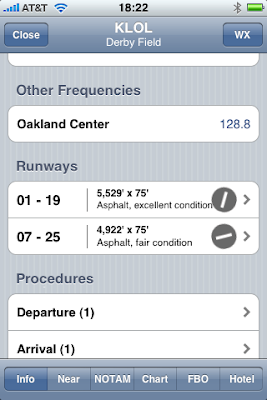
By scrolling down you can access even more information on the runways, terminal procedures, sunrise and sunset, and fuel service. When you access terminal procedures (where available), you can choose to save the procedure which will allow you to display the chart when your iPhone is in airplane mode or when a data connection is otherwise unavailable.

A row of buttons at the bottom of the airport window lets you access information on nearby airports, NOTAMs, and see the airport displayed on a VFR or IFR chart, though you can't zoom out or scroll around on the chart. That's where ForeFlight Charts comes in. You can also get FBO information and find a hotel.


Weather the Storm
Tap on the WX button in the upper right corner and you can access current and forecast weather for that airport and the surrounding area. This brings up one of the best ForeFlight Mobile features - animated color radar images. Here's a snap of a particularly nasty rain storm that rolled through the Bay Area last Monday, which by the way the forecasters totally blew. No I wasn't flying that day, but I did need to walk my dogs!
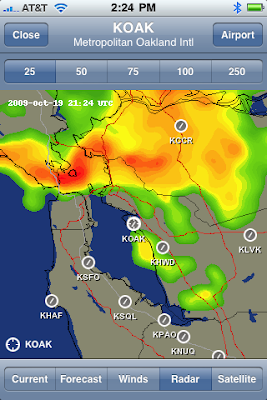
If you select an airport that has no weather reporting, ForeFlight Mobile will automatically display the current and forecast weather for the nearest airport or airports. Note the convenient color-coding for VFR, IFR, and low IFR.



Get the Big Picture
Back on the main screen, you can also access national or international weather imagery.


Staying in the Loop
When the data that ForeFlight uses needs to be updated, you'll see a red number superimposed over the app's icon. You access the download feature from the "More ..." button. You best have a WiFi connection (not 3G) when you choose to update ForeFlight data.

So is it a "Real" Briefing?
Pilots often ask me when a preflight briefing is considered "official" and does a ForeFlight Mobile briefing put them in compliance with 14 CFR 91.103; Namely, becoming "... familiar with all available information ..." That's a tough question, only made tougher by all the excellent sources of aviation weather information out there.
For their part, the folks at ForeFlight have announced that parts of ForeFlight Mobile have received Qualified Internet Communications Provider (or QCIP) approval from the FAA. Apparently the advisory circular that describes QCIP approval is a bit vague. It also appears this AC hasn't been updated in 8 years.
So the best advice I can offer to pilots out there is to get the most complete picture of the weather that you can using all available sources, then cover your fundament and get a briefing from FSS, DUAT, DUATS, or FltPlan. Doing this last step will ensure that there is a record of your briefing, should something not work out the way you wanted or planned.













